Forex robots, like any sophisticated software faces a range of challenges that can affect their performance. Being able to troubleshoot a Forex robot that isn’t performing well includes identifying weakness, fine-tuning performance and addressing risk-management issues.
In this detailed guide, we will look in-depth at how to troubleshoot a Forex robot that is not performing. The guide is first and foremost for traders who buy off-the-shelf Forex robot software from a developer but it also has useful pointers for technically advanced traders who build their own automated Forex bots with scripts, like the MQL4 coding language.
Read on for a full solution to troubleshooting issues, including useful checklists to guide you.
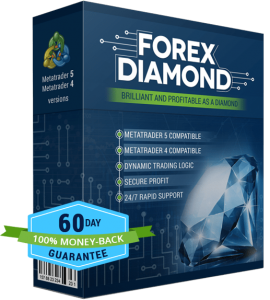
A Brief Overview Of Forex Robots
Forex robots, also known as Expert Advisors or EAs, are automated trading systems for the Forex market. These sophisticated software solutions are programmed to execute trades based on algorithms and predefined criteria. The main purpose of Forex robots is threefold:
- Automation of trading: FX bots eliminate the emotional aspect of trading suffered by humans and instead, make decisions based on logic and data.
- Increased efficiency: Forex robots can monitor and analyze the market 24/7 which human traders cannot perform continuously.
- Enhanced profitability: By executing trades at optimal times, the aim of robots is to maximize profits.
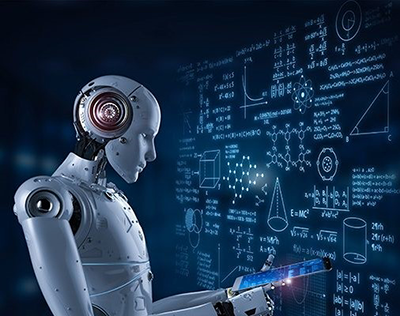
Common Issues with Forex Robots
Despite advanced technology, Forex robots, are still susceptible to performance issues; and it is understanding these issues that is crucial for effective troubleshooting and optimization.
We will firstly run through factors that can cause inconsistent performance, followed by the technical glitches that also create problems.
Inconsistency in performance
Market sensitivity
Forex robots are typically built to perform under certain market conditions. The Forex market, however is particularly unpredictable and during periods of high volatility a robot may struggle to perform as intended. The inability to adapt quickly to rapid market movements may result in missed opportunities or, worse, significant losses.
Strategy limitations
Many Forex robots are programmed with fixed trading strategies. While these strategies might be initially effective, factors, like a fall in liquidity or new market trends may see the strategy unable to adapt to such a change in the market. The lack of adaptability can lead to a decline in performance, especially when the market deviates significantly from the conditions the robot was originally designed to handle.
Over fitting
Over fitting is a common problem where a Forex EA is optimized excessively to perform well on historical market data. Although it may show impressive performance in back testing, it often fails to replicate the same success in live trading; since the robot is tuned to recognize specific past patterns, if these are not occurring in forward testing, or live trading in the same way, the robot’s ability to make profitable trades is significantly diminished.
Technical glitches
Software bugs
Like any software, Forex robots may have bugs or errors in their code which can lead to a number of issues, from small glitches to major malfunctions. For example, unexpected trading behavior, like opening or closing trades at the wrong time, and the potential losses, can be one of the severe consequences from software bugs.

Connectivity issues
A reliable internet connection is crucial for a forex robot to operate smoothly and any disruption in internet connectivity may result in delay or failure in trade execution.
A good example is in a fast-moving market like Cable (GBP/USD), where even a delay of a few seconds can result in significant currency quote differences, affecting profitability.
Platform compatibility
Forex robots are often designed to work with specific trading platforms, a popular one being Metatrader 4, with its MQL coding language. Compatibility issues may arise if the robot is not fully compatible with the platform it operates on.
Such issues can range from small interface problems to a major operational breakdown, where the bot is unable to execute trades or access currency market data proficiently.

The Importance of Troubleshooting Forex Robots
The ability for a trader to troubleshoot an under-performing Forex robot is critical for anyone using automated trading software. By troubleshooting proficiently, a Forex trader can maximize the efficiency and improve the profitability of the robot:
Maximizing efficiency
- Identifying Weaknesses:
- Regular checks and diagnostics are vital for identifying areas where the EA is under-performing. It may involve analyzing trading patterns, win/loss ratios or reactions to market events. By then identifying a weakness, a trader can quickly make an informed decision about whether to adjust the robot’s settings or strategies, or if a more comprehensive overhaul is needed.
- Adapting to Market Changes:
- The currency markets are dynamic, with trading conditions changing rapidly due to economic data, geopolitical events, or changes in market sentiment. An FX robot that was highly efficient a week ago may be less effective under current market conditions. Troubleshooting allows a trader to adjust the robot’s parameters to align with these changes to keep it as effective as possible. For example, a geopolitical event may have caused wider spreads in a currency pair, that have not since narrowed.
- Reducing Downtime:
- Effective troubleshooting will minimize the time an FX robot is inactive or performing inefficiently. In a market that operates 24 hours a day, six days a week, the prompt addressing of issues ensure robots spend more time executing profitable trades and less time sidelined by technical problems or inefficiencies.
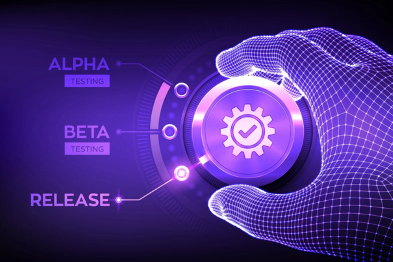
Ensuring profitability
- Optimizing Performance:
- By fine-tuning an FX robot’s strategy and settings can significantly improve trade outcomes. It may involve adjusting risk parameters, refining entry and exit criteria, or tweaking the indicators a bot uses for trading decisions. Regular optimization based on troubleshooting findings, therefore can enhance a robot’s ability to capitalize on profitable opportunities whilst minimizing losses.
- Risk Management:
- Through periodic troubleshooting, a trader is actually undertaking proactive risk management. The addressing of issues as soon as they arise prevents small problems escalating into larger ones and includes managing technical risks (like software malfunctions) and trading risks (reacting to false signals or over-trading).
- Long-Term Success:
- Continuous improvement and adaptation are central to achieving long-term success in Forex trading. A robot that is regularly updated and fine-tuned in response to troubleshooting insights is more likely to remain effective over time. Indeed, it is the ongoing process of refinement that helps traders stay successful in a constantly evolving market.

Troubleshooting: Basics
Start with the basics using an initial troubleshooting checklist
When troubleshooting, it is crucial to start with the basics. Our Axcess FX initial checklists 1 and 2 below, serves as the foundation for ensuring your Forex robot operates correctly and efficiently. We will cover advanced troubleshooting later in the guide.
Troubleshooting checklist 1
| Validate robot settings | Task | Desired outcome |
|---|---|---|
| Review Strategy Parameters | Alignment with Trading Goals | It is crucial to ensure that a robot’s trading strategy aligns with your own trading objectives. It includes the types of trades executed, trade frequency and the target market. |
| Adaptability to Market Conditions | A robots settings should be flexible enough to adapt to varying market conditions by adjusting indicators or algorithms to cope with changing market volatility or economic events. | |
| Check Risk Management Settings | Stop-Loss and Take-Profit | Verify that S/L and T/P settings configure to match your risk tolerance. It means the robot is programmed to cut losses and to take profits at predetermined levels from the spot price. |
| Lot Size and Leverage | Confirm the lot size and leverage settings are appropriate for the capital on your trading account and risk appetite. Any incorrect settings in these areas just amplify risks. | |
| Update To The Latest Version | Software Updates | By regularly updating your FX bot ensures you have the latest features and bug fixes. Software developers typically release updates to improve performance or address known problems. |
| Enhanced Performance | An updated version of the Forex robot may include optimization to improve trading efficiency or adaptability to new market conditions. |
Troubleshooting checklist 2
| Ensure proper installation | Task | Desired outcome |
|---|---|---|
| Compatibility Check | Platform Compatibility | Ensure that the robot is compatible with your Forex trading platform as incompatibility can lead to trade execution error or the misinterpretation of market data. |
| Operating System Compatibility | Check for compatibility with your desktop or laptop computer operating system, as this can affect the robot’s performance. | |
| Correct Installation Procedure | Follow The Developers Instructions | Adherence to the Forex robot developer’s installation guidelines is vital as an incorrect installation may result in sub-optimal performance or operational failures. |
| Avoid Common Pitfalls | Be aware of basic software installation errors like an incorrect directory placement or wrongly configured settings. | |
| Test on a Demo Account | Risk-Free Environment | Always test the Expert Advisor on a demo account as it allows you to evaluate performance through forward testing without real money at risk |
| Performance Evaluation | Use the opportunity in a simulated environment to observe how the FX bot reacts to different market conditions and then fine-tune the settings before going live. |
Troubleshooting: Analysis and Adjustments
After ensuring the foundational aspects of your forex robot are correctly set up, the next crucial step in troubleshooting is a more detailed analysis. It involves a thorough examination of the robot’s trading strategy and performance, followed by fine-tuning various parameters for optimal operation.
Analyzing trading strategy and performance
There are two areas for consideration when analyzing trading strategy and performance
Performance review
Firstly, undertake a historical analysis by examining the robot’s trading history to identify trends and patterns. Look for periods of success and failure, and try to understand the factors contributing to these outcomes.
Then undertake a profitability assessment and evaluate the overall profitability of the robot over different time frames. It includes analyzing the win/loss ratio, the average profit per trade, and any draw downs.

Relevance of the existing strategy
Take a look at the current market alignment and assess whether the Forex robot’s built-in strategy is still effective in the present market environment. Strategies that worked well in the past may not be as effective in current market conditions because of changes in volatility, market sentiment, or economic factors.
Think about adaptive strategies and consider if the FX bot’s strategy is flexible and adaptive enough to handle any market shifts or does it need modifying? As rigid strategies can fail in fast-moving market
Adjusting parameters for optimization:
Once you have analyzed the trading strategy and performance next up is adjusting parameters for optimization in the following ways:
Fine-Tuning Strategy Settings
Start with parameter modification and adjust key trading parameters like entry and exit points, stop-loss and take-profit levels, and the selection of indicators based on the performance review. The fine-tuning serves to enhance the robot’s decision-making process.
Then you should proceed to balance between risk and reward and ensure the adjustments strike a balance between maximizing profits and minimizing risks.
Back testing
Use historical market data to test the effectiveness of any new settings as back testing helps for understanding how any adjustments would have performed in past market conditions. Strategy validation is a crucial process for validating the effectiveness of the strategy adjustments before applying them in live trading.
Forward Testing
It is best practice to implement any changes in a controlled environment, such as a demo account, to evaluate strategy performance in real-time but simulated market conditions.

Performance Monitoring
Closely monitor how the robot performs with the new settings, paying attention to its ability to execute trades effectively and handle market fluctuations.
Advanced Troubleshooting Techniques
When basic troubleshooting does not fix your robot’s issues or if you are aiming to further enhance the robot’s performance, more advanced troubleshooting techniques are necessary. These techniques involve a deeper understanding of the software’s operations and more technical interventions.
Understanding and interpreting error messages
An important part of advanced troubleshooting is being able to decipher error codes.
- Error Code Interpretation: Try and familiarize yourself with common error codes and messages that your FX robot software displays; as these codes often indicate specific problems or malfunctions.
- Diagnostic Analysis: It is good practice to use the error codes as a starting point for your diagnostic analysis. Through understanding what each error code signifies can help in pinpointing the exact issue.
Consulting documentation
Forex robot software, when purchased off-the-shelf from a developer will typically come with downloadable or online manuals for you to consult when troubleshooting.
- Reference Manuals: Try and refer to the robot’s user manual or documentation as these resources will provide detailed explanations of error codes and troubleshooting steps.
- Online Resources: Consider looking for additional online resources such as user forums, FAQs or technical guides specific to your Forex robot software.

Aligning broker server times and other technical settings
Particularly relevant under advanced troubleshooting is understanding the importance of correct broker alignment and strong connectivity in reducing robot issues.
Broker time alignment: Make sure the internal clock on your Forex robot is correctly synchronized with your broker’s server time. Time discrepancies will result in missed trading opportunities or trade execution delays.
Automatic synchronization: Well built EA software will offer automatic synchronization features. By enabling the feature will maintain consistent time alignment.
Time zone adjustments: Daylight saving time changes in your broker’s time zone need to be monitored; so try and make it a habit to check and update these settings accordingly at the beginning and end of the daylight saving period; it is crucial for robots that rely on time-sensitive strategies.
Internet stability: Periodically check your internet connection for speed and stability. A fast and stable internet connection is vital for trade execution and real-time data processing.
Network settings optimization: Optimize your PC network settings for uninterrupted communication between your robot software and the broker’s server. It may include configuring firewall settings or ensuring no other applications are taking up bandwidth.
Seeking expert advice
If you have purchased a robot from a developer and you encounter technical problems which persist, despite troubleshooting efforts, it could indicate deeper issues with the robot’s software. Now would be the time to contact the developer for professional support. Reputable robot developers will have a support team with the capability to help, whether via chat, email or voice.
Another option is shared knowledge online through expert forums and communities. Whether you have bought off-the-shelf or built your own automated robot with code, online forums and trading communities are where you can find advice from experienced users and experts who may have faced similar issues. In these forums, you can seek specific guidance on your issue, learn from others’ experiences, and even get recommendations for reputable professional services.
Ongoing Maintenance Of Your Forex Robot
In our detailed guide on troubleshooting, this final section deals with how to conduct regular maintenance and optimization. They are essential for the long-term efficiency and effectiveness of your Forex robot and preempt robot issues happening. It involves not only routine technical checks but also staying informed about market changes.
Routine checks and updates
Try to regularly review trading logs through both pattern identification and performance assessments:
- Pattern identification: A periodic analysis of your FX bot’s trading logs can reveal patterns, anomalies, or inefficiencies in the underlying trading strategy. Find evidence with consistent loss-making trades, missed opportunities, or repetitive errors.
- Performance assessments: By evaluating the overall performance of a robot over different periods can help in understanding both effectiveness and reliability.
Updating software regularly
It is vital to keep software up-to-date especially if you have purchased an off-the-shelf Forex robot from a developer due to the following:
- Accessing New Features: Software updates typically include new features or improved algorithms to enhance a robot’s trading performance.
- Bug Fixes: Updates will typically address known bugs and glitches, which may resolve any operational issues and improve stability.
- Staying Current: By keeping software up-to-date ensures that your Expert Advisor is equipped with the latest tools and is compatible with current market and platform standards.

Monitor performance metrics
Monitoring and adjusting performance metrics is important for ongoing maintenance.
- Key Indicators: Regularly monitor key performance indicators such as win rate, draw down, ROI, and overall profitability. Such metrics provide a quantitative measure of the robot’s success.
- Adjustments Based on Metrics: Use the key metrics to make informed decisions regarding necessary adjustments or strategy changes.
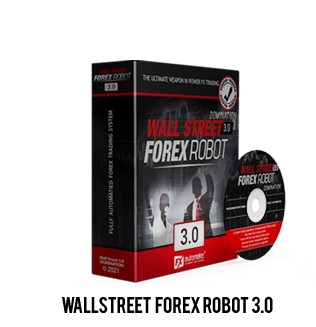
Staying informed about market changes
Staying informed about any changes in the Forex market which may have an impact on your Forex robot is important and adhering to the following is recommended.
Follow market news
Stay abreast of global financial news and events as economic data and geopolitical changes can all influence market conditions. You need to be aware how these events can affect a trading strategy and the performance of your Forex robot.
Adapt to market trends
The Forex market is dynamic, and trends can shift rapidly. Regularly assess relevance and effectiveness and be prepared to adjust the robot’s settings to align with current market trends.

Educational Resources
Undertake continuous learning through educational resources like online courses, webinars, and trading forums; keeping up-to-date with the latest trading strategies, technological advancements, and market analysis techniques can provide insights for optimizing your Forex robot.
Conclusion
We hope our guide has provided value in trouble shooting a Forex robot that is not performing well. Here at Axcess FX, we strongly believe that troubleshooting begins with preventative measures such as ongoing maintenance to reduce the chance that there will be issues with your Forex robot in in the first place; and the key to long-term success with Forex robots lies in continuous learning and adaptation.
Additional Resources
Written by Chris Gillie

Chris Gillie is the founder of Axcess FX, a forex software review and research website. He is a former investment banker who worked in FX Sales on the UBS London trading floor. Chris has been using forex trading software as part of his trading set-up since the late 2000s and the embryonic days of MetaTrader and the MQL coding language.

